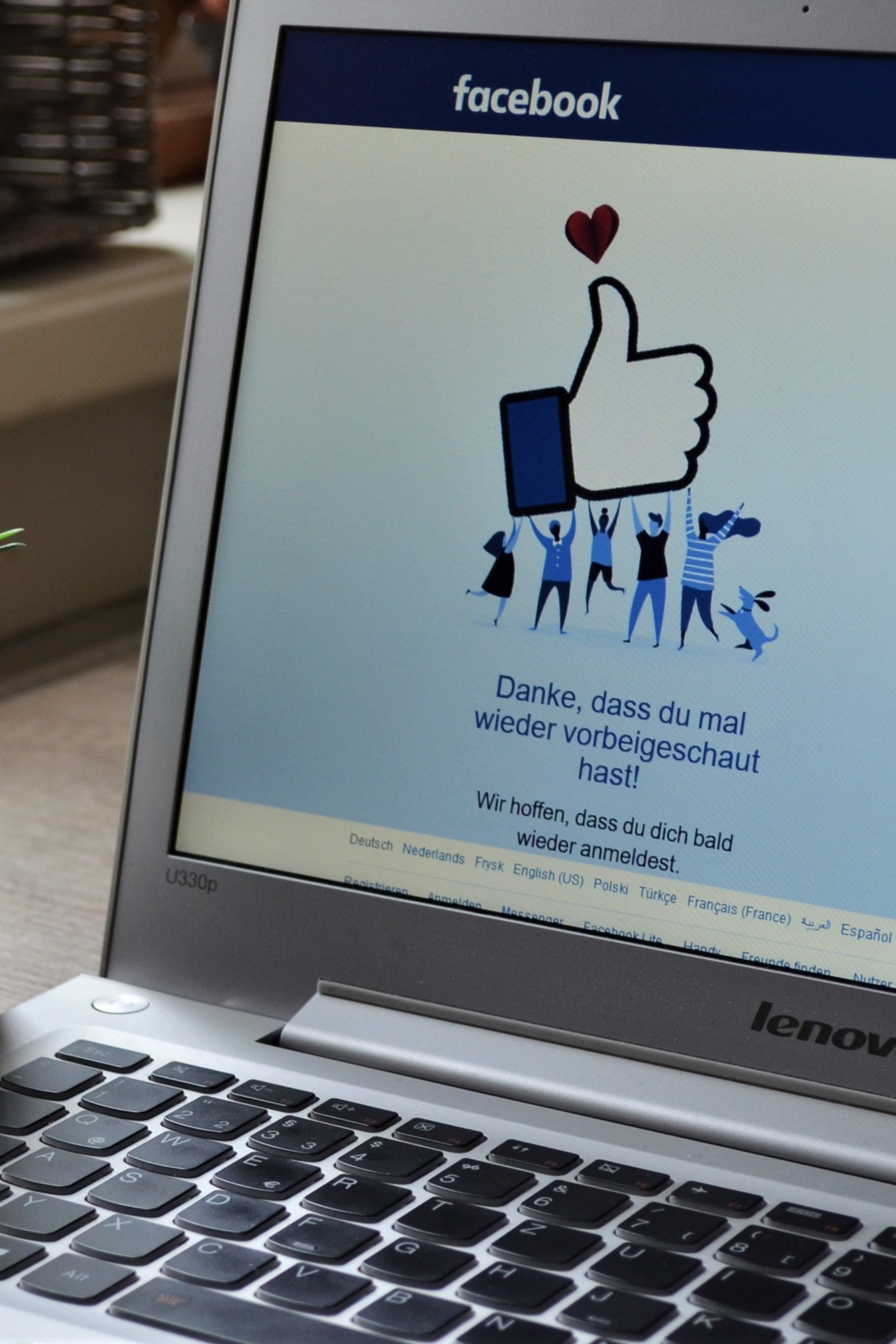Tags
Business Website Marketing Business Ideas Business Services Social media Facebook Google Advertising Free Entrepreneurship Blogging Dropshipping Amazon Selling Online isaan food lab moo lap moo sour and spicy spicy pork thai cuisine thai dish thai food thailand cuisine thailand food Thai Food across the globe thai food world thailand global food easy Thai food preparation easy thai stir-fried garlic garlic sauce homemade thai cousine my own recipe non spicy thai food shrimp stir fried shrimp thai food for children thai food shrimps american food in thailand thai grocery stores thailand western grocery western food in thailand crispy thai thai octopus thai squid dish authentic Thai cooking authentic thai food authentic thai recipes ebook life point of life add adhd new baby thai baby banana wrap wrapping banana leaves wrapping foodWhat is Google Search Console and how can it help your business?

If you own a website, whether for business or personal use, it is very helpful if you have a way of monitoring your site’s performance in terms of traffic, engagement, conversions, and so on. The Internet offers a wide range of such tools, but it can be tedious and confusing to figure out which of these would actually be helpful to your business. To find the right tools, you first need to identify your goals for your website. If the objective is to boost your site’s ranking in Google’s search results and find a tool that can help you with your SEO management, the perfect service to use would be Google Search Console.
Google Search Console Basics
Google Search Console (formally known as Google Webmaster Tools) is a very useful tool created by Google that keeps track of the different areas of performance of your website. Using Google Search Console makes it easier for you to know that Google is able to find and crawl your website, ensures indexing of your pages, uploads your site map for search results and allows you to request re-indexing for updated website content. Not only this, but Google Search Console also provides many other tools, such as showing you the keywords that your website is ranked under and the actual traffic you receive from those keywords as well as providing information of times your website was seen in the search results but not clicked on. Additionally, it will alert you when there is an issue with your website which disallows indexing so you can fix errors.
Google Search Console is a free online service that is accessible to anyone. To use it, you will need to add your website, and prove ownership through a verification process. This is an impressive monitoring service that will report to you just about anything that goes on with your website. With proper use, Google Search Console can be an indispensable tool for boosting your website's ranking on Google search.
How Google Search Console can Improve Your Site Ranking
Google is a massive search engine, and more and more people are adding their websites every day. In order to rise above the rest and get noticed, you need to be able to track your website performance. The ultimate goal is to have a higher index on search results. There are many ways by which Google Search Console can do this. For starters, it gives you a good amount of control over what Google crawlers can read on your site and you can specify the particular content that you want Google to index. The search console also maintains a record of your site content. It will also tell you about the performance of your products and services in the search engine result page.
Moreover, Google Search Console keeps track of how many backlinks your website has which is one of the major elements that search engines look at in computing your website ranking. If you have a mobile platform, as most businesses do these days, the search console can access that as well. It will tell you a lot of information about your mobile visitors, including their location, level of engagement, and so on. If any of your links are broken, it can report this to you so that you can fix them so those will reappear in the search results.
Best Features of Google Search Console
Learning how to use this comprehensive platform is not really that difficult. It includes several useful features that are all quite easy to figure out. To start with, Google Search Console is tied to a feature called the Rich card. The main function of this feature is to present previews of your website’s content on the Google search results page. This tool automatically enhances the way that your website appears within these search results. This can be a huge benefit since the look and feel of your website result may encourage users to click through and visit.
Another very useful feature is the Data Highlighter. This feature allows you to specify which part of your website content should be highlighted and show up in Google search results. Amazingly, you can highlight things such as events with the date and time, and when Google crawls your website again, those events- with the date and time- will be listed on the Google search results page. This feature is instrumental for offering real time updates to your audience and increasing the SEO score of your website, as well as your Click Through Rate.
Another great feature is the search analytics. This is where you can see all the information about your website traffic. It gives you very detailed data about each of your visitors, including demographics information, device information and the pages that they visited on your website. This information will improve your ability to see if you are reaching your target audience.
Furthermore, Google Search Console provides functionality to protect your website search engine rankings. For instance, it has a feature that lets you see all the other websites that are linked to your website, enabling you to pinpoint things such as malware. Or you can utilize the crawl errors feature. Crawling a website page is very important for your ability to move up in the search results. When there is something wrong with a website page either in the code or another issue, that page cannot be crawled, so Google Console provides a tool that lets you know when there are crawl errors so they can be fixed.
Steps for Submitting a Site to Google Search Console
Now that you understand what this Google tool can do in growing your website, the next step is to submit your website for verification so that you can start using the service. All you must do is to log in to the Google Search Console and enter your website URL in the search box. Click on Add Property and enter some data about your website such as the upload data limit, the size, and a few more basic bits of information. You will also need to provide your Gmail ID.
Once you have successfully added your website as a property, the next step is to go through the verification process. There are a few different ways to verify your website. If you have Google Analytics or Google Tag Manager, you can use this. Another way is to add an HTML tag to your website or through your domain name provider. Once your website is verified, you will be able to use Google Search Console and all of the features it offers.
Business Business Services Entrepreneurship Free Google Website
Bizinabox LLC is an online business dedicated to entrepreneurs that are interested in starting an online business, bringing their brick-and-mortar business online, as well as anyone interested in making their online businesses successful. Bizinabox has many tools to help entrepreneurs succeed and provides educational content that will help in different areas such as marketing, business ideas, and business success.
Leave a comment
Popular Posts

3 years ago 13514 0 1
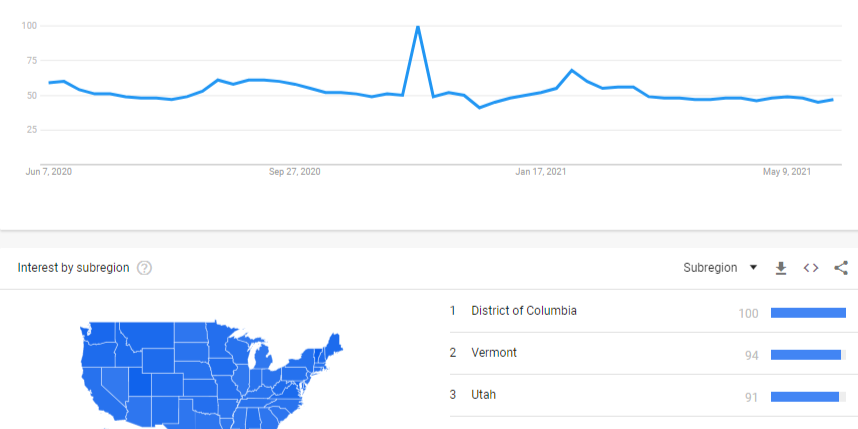
3 years ago 12619 0 0

3 years ago 12424 0 0

3 years ago 11695 0 0

3 years ago 11682 0 1
Subscribe to this post.
Most Discussed Posts

3 years ago 9131 1 0

3 years ago 9223 0 0

3 years ago 9017 0 0

3 years ago 9148 0 0

3 years ago 13514 0 1