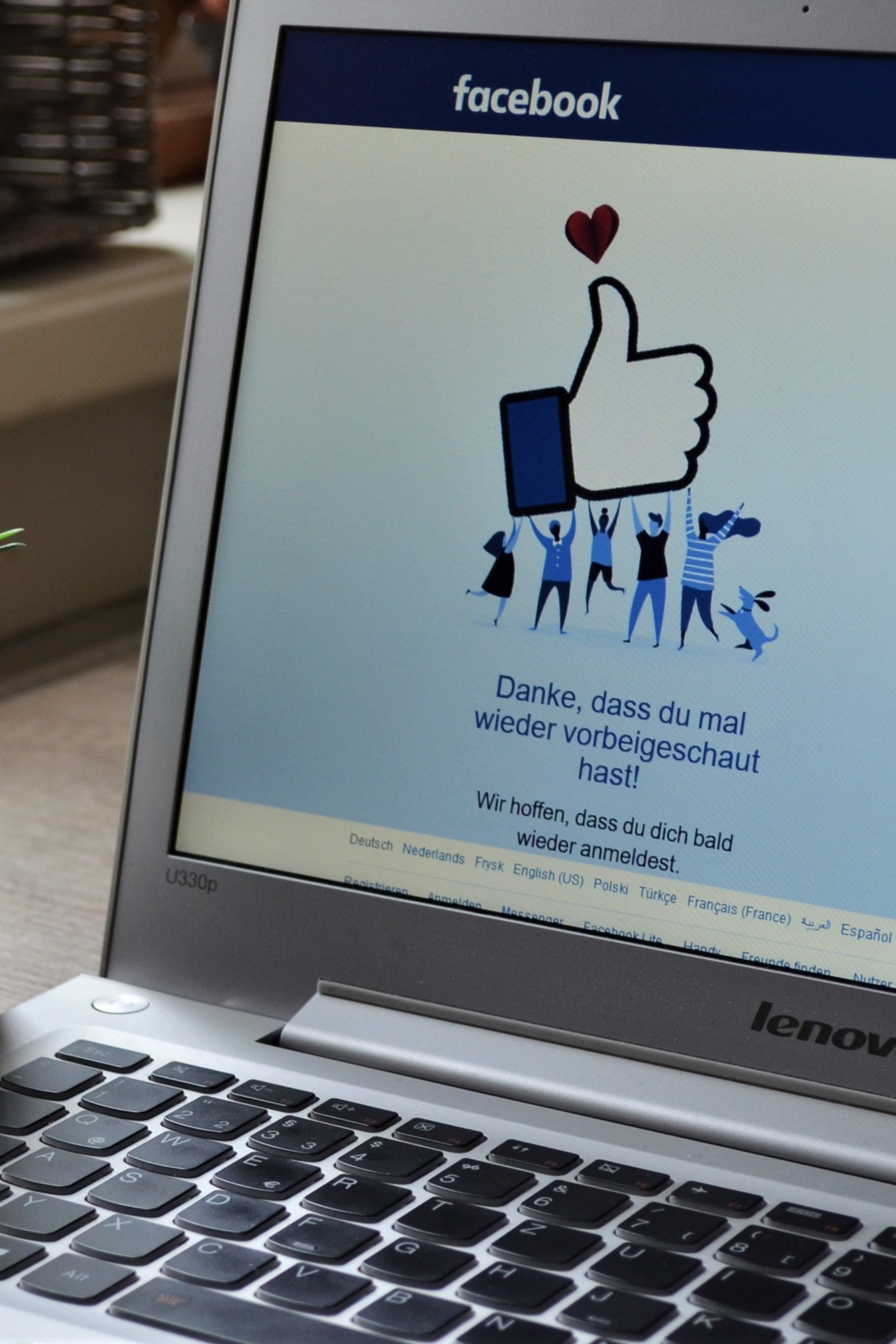Tags
Business Website Marketing Business Ideas Business Services Social media Facebook Google Advertising Free Entrepreneurship Blogging Dropshipping Amazon Selling Online isaan food lab moo lap moo sour and spicy spicy pork thai cuisine thai dish thai food thailand cuisine thailand food Thai Food across the globe thai food world thailand global food easy Thai food preparation easy thai stir-fried garlic garlic sauce homemade thai cousine my own recipe non spicy thai food shrimp stir fried shrimp thai food for children thai food shrimps american food in thailand thai grocery stores thailand western grocery western food in thailand crispy thai thai octopus thai squid dish authentic Thai cooking authentic thai food authentic thai recipes ebook life point of life add adhd new baby thai baby banana wrap wrapping banana leaves wrapping foodFive Great Tools to Use with Google Analytics

Before we delve into monitoring Google analytics, let us go through exactly what Google Analytics are, and why they are important to your business. As a business owner, it is important to know how many website hits you receive. Website hits are the number of people that have clicked on your website during a day, a week, a month, or a year. Google Analytics can tell you this as well as other information that can help your business improve popularity and traffic, for instance, they can tell you how long a person remained on your site, which sub-pages they visited, and user demographics.
The Importance of Google Analytics
You need to know if your website is reaching people. This is the real point of your business website- to reach as many people as you can and to let people know who you are and what services or products you offer. You must know if your website is working and if you are making an impact in your market. This is why web analytics are so important, the information you get can help you improve your website, or certain aspects of your website to drive more traffic. You will be able to find out if you need more Search Engine Optimization (SEO) to make your online presence more readily available.
Now that you know why you need google analytics and basically what they are, we are going to have a look at the some of the most important functions, what they do and what they mean for your business.
Your Google Analytics Dashboard
The dashboard is the overview of the activity on your website. You can customize your dashboard to reflect what you feel is important to you. The dashboard is where you can briefly get information to help track the traffic onto your site. The dashboard will work for any kind of site, a blog, an online store or just an informative website to show your customers what you offer. When you create your dashboard, you can choose to start with a complete blank, a starter dashboard or you can even import a dashboard. If you are completely new to websites and analytics you may need some help or advice on what you need to get started. The dashboard is one of the best tools for Google Analytics, there is a lot of information on just one page, the overview is helpful for daily monitoring even if you are in a hurry.
Audience Overview within Google Analytics
A very important tool that you need to help improve your website and make sure that you are visible is the audience overview. The audience overview tells you not only how many people are visiting your site, but the duration of the stay and so much more. Knowing how many people are visiting your site will tell you whether you are visible enough on search engines, or if you need to work on keyword optimization for your site to draw more people. Your audience overview helps keep track of which pages on your site were visited. You can customize the graphs and information to see how long people remain on your site, and to show you real time traffic to your website- it will tell you how many people are visiting a that moment perusing your products or services.
Google Analytics Annotations
Create an annotation whenever you send out special notices or newsletters. It is a great idea to make a note of it by creating an annotation and describing what exactly was sent out so that you may track its response and progress. Annotations also enables you to make notations to remind yourself to send out information too, so that you do not forget. This feature also enables you to review your annotations if you suddenly have a large spike in traffic and you are not sure why. On the other hand, when you have a day or two of little to no traffic due to website downtime or maintenance, you will have a note to explain why so that you are able to understand the decrease. Although these annotations you leave may seem like a small detail, many times they are overlooked and the information that it can provide to assist in tracking marketing success or failure is priceless.
Campaign Tagging and Google Analytics Campaign URL Builder
Just as the video above shows, this is a great tool for those of you that like to create specific ads or special campaigns. Whatever your campaign you can track the progress and success of your campaign. You may track your social media campaigns or the banner you use to advertise on your or other websites. You get to create the source, medium, and campaign. In order to do this, you will need create a URL with the Google Analytics Campaign URL Builder. A URL is a uniform resource locator, or an address given to a resource on the web. Once this is completed, you will copy and paste the URL and use it for your website address campaign URL. Tracking your campaigns will let you know more about your customer’s needs and the reaction to different campaigns. Being able to reach the right people with your campaigns is even more important, with campaign tagging you can make sure that your campaigns are effective.
Pages- Report on Dashboard
The page report will help to determine which tabs or subpages the people visiting your site are looking at. This is extremely helpful because it shows exactly what your users are interested in and keeping them on your website. If you notice an interest in a certain blog post, service, or product, then you will know what to promote or which blog posts, products or services are attracting attention and pulling users to your website. This will also assist in finding out how much of the traffic to your website gets converted into an actual contact or purchase. The more pages people visit on your site, the more interest it shows and the lower the bounce rate.
Conclusion
Keeping an eye on your stats on Google Analytics is a great way to create and update a successful online presence. People visit websites more often than ever before. Online shopping is a way of life. We book holidays online; we even shop for our groceries online. Being visible is what makes sales. Monitoring how people are responding to your website and to your products is a vital part of making sure that you get not only traffic to your site, but conversions from traffic to purchases. The analytic tools we have mentioned will help you to monitor the effectiveness of your website and changes you make. These tools are relatively simple to use. Using a simple analytical function to increase your opportunity to direct traffic to your website, there is no reason not to take it.
Business Business Services Entrepreneurship Free Google Website
Bizinabox LLC is an online business dedicated to entrepreneurs that are interested in starting an online business, bringing their brick-and-mortar business online, as well as anyone interested in making their online businesses successful. Bizinabox has many tools to help entrepreneurs succeed and provides educational content that will help in different areas such as marketing, business ideas, and business success.
Leave a comment
Popular Posts

3 years ago 13634 0 1
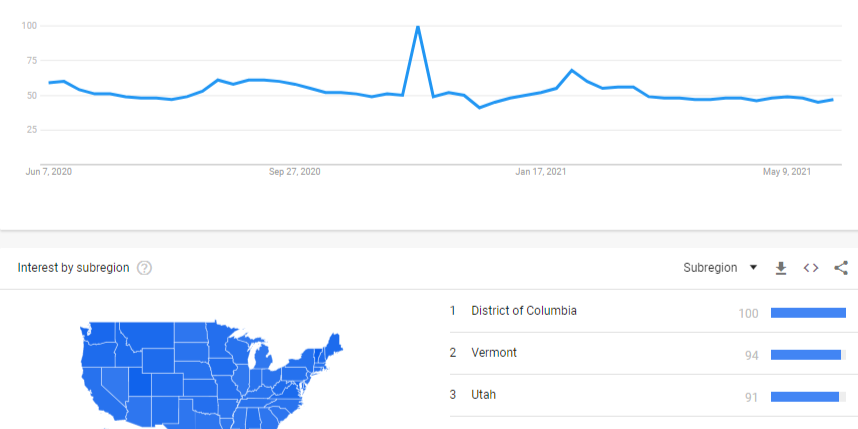
3 years ago 12734 0 0

3 years ago 12550 0 0

3 years ago 11818 0 0

3 years ago 11804 0 1
Subscribe to this post.
Most Discussed Posts

3 years ago 9249 1 0

3 years ago 9339 0 0

3 years ago 9131 0 0

3 years ago 9265 0 0

3 years ago 13634 0 1